1) First open the group policy editor.

In the GP editor, you select Computer Configuration-> Administrative Templates -> Windows Components -> Windows installer.
Then Double click the Windows Disable Windows Installer
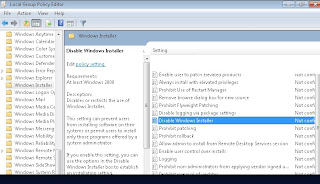
Windows Installer has 3 settings Always, Never & For-non managed apps only.
Always will disable any application installs.
Never will allow any application installs.
For-non managed apps only will only enabled managed applications only.
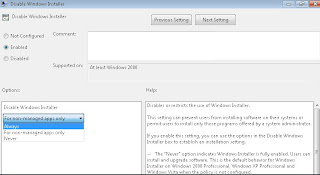


No comments:
Post a Comment