
Go user user configuration -> Administrative Template -> System folder then double click don't run specified Windows Applications
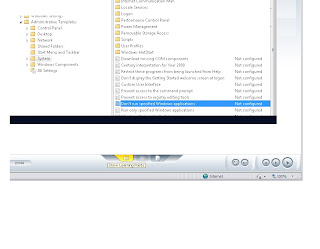
Now click enabled on Disabled on Enabled.
If you click Enabled you can select application that you want to disable.
Also under registry editor you can check the settings on the applications.
Type regedit under run.
Then under the disallowrun registry key you can check to see if any application has be disabled.
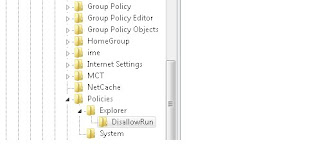


No comments:
Post a Comment